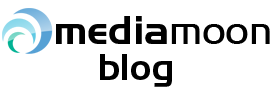After applying the February 16 update for Office 365, version 16.0.6568.2025, you may encounter the following issues in Outlook 2016 when you are using a POP3 account.
- When you have the POP3 account configured to leave the emails on the mail server for x days, the setting isn’t being respected and all emails are deleted from the mail server anyway.
- When you have the POP3 account configured to leave all the emails on the mail server, the emails are repeatedly being downloaded and thus cause duplicates.
Microsoft is working on a fix but in the meantime, you can use one of the following workarounds.
- Configure your POP3 account not to delete it after X days but leave a copy on the mail server (in some cases, you’ll then end up getting the second issue).
- Configure your POP3 account to not keep a copy on the mail server.
- Configure your account as an IMAP account instead of a POP3 account.
- Uninstall the update by rolling back to version 16.0.6366.2068 or even earlier.
Uninstalling the update
Before uninstalling the update, disable automatic update via:
File-> Office Account-> Update Options-> Disable Updates
Additionally, create a reminder in your Calendar to re-enable updates in April as a fix for this issue should be deployed by then.
To uninstall the update and revert to the February 9 build, open a Command Prompt as an Administrator and run the following command:
"C:\Program Files\Common Files\microsoft shared\ClickToRun\OfficeC2RClient.exe" /update user updatetoversion=16.0.6366.2068
If you get an error when trying to revert to this build, revert to the January 25 build instead:
"C:\Program Files\Common Files\microsoft shared\ClickToRun\OfficeC2RClient.exe" /update user updatetoversion=16.0.6366.2062